Want to download this as a PDF? Download now
At OGT we understand that making the change from microarrays to NGS is a daunting prospect, particularly when it comes to data analysis.
That’s why we’ve developed the Interpret NGS analysis software for use in conjunction with the CytoSure® Constitutional NGS panel for constitutional cytogenetics research. To facilitate the easy transition for copy number variant (CNV) and loss of heterozygosity (LOH) analysis as well as streamlining single nucleotide variant (SNV) and insertion/deletion (indel) calling, we’ve provided familiar visualization and interpretation tools alongside an intuitive web interface.
This application note outlines some of the key features we’ve incorporated to help make the change from arrays to NGS as painless as possible.
Interpret replicates the copy number and LOH data visualization approach used in OGT’s microarray analysis platform, CytoSure Interpret, including the log2 ratio/B-Allele Frequency scatter plots, segmentation lines and highlighted CNV and LOH calls to ensure users immediately understand the results (Figure 1).
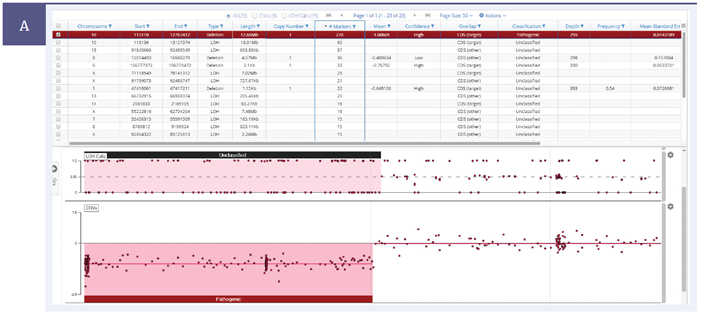
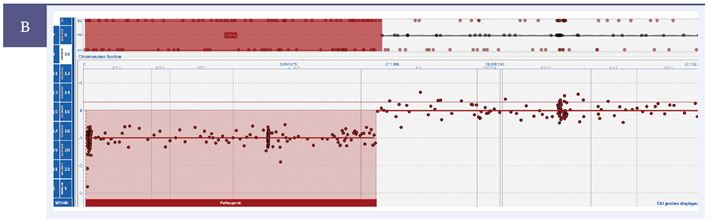 Figure 1: [A] A 10p15.3-p13 deletion and associated LOH viewed in Interpret NGS Analysis Software, [B] the same deletion viewed in CytoSure Interpret.
Figure 1: [A] A 10p15.3-p13 deletion and associated LOH viewed in Interpret NGS Analysis Software, [B] the same deletion viewed in CytoSure Interpret.
Comprehensive annotation of genomic features (for example genes, exons, segmental duplications) from local and external CNV databases (such as DGV, ClinGen, DECIPHER), is an essential tool of CNV and LOH interpretation. Interpret displays a number of annotation tracks and provides a variety of mechanisms for importing new tracks, including from an existing CytoSure Interpret database (Figure 2).
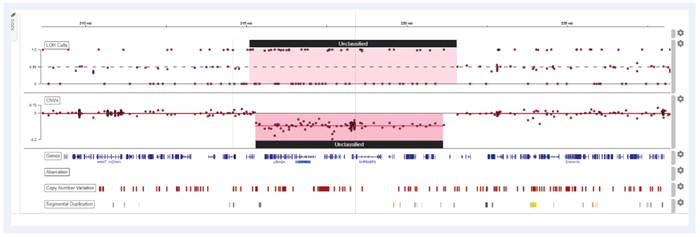 Figure 2: Annotation tracks providing context to a deletion in Interpret
Figure 2: Annotation tracks providing context to a deletion in Interpret
Interpret also provides customizable links to external web resources, such as Ensembl, UCSC and DGV, to enable easy access to information relevant to the results and further streamline interpretation (Figure 3).
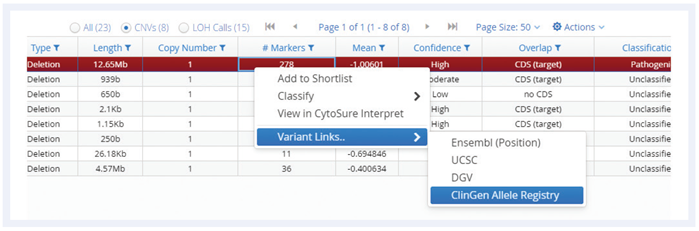 Figure 3: Links to external web resources specific to the selected variant.
Figure 3: Links to external web resources specific to the selected variant.
All NGS analysis pipeline and variant detection settings are encapsulated in a customizable analysis protocol, ensuring minimal hands-on time and consistent results generation – simply upload your FASTQ files and select a protocol to produce CNVs, LOH calls and SNVs/indels ready for visualization and interpretation (Figure 4). In addition, there is no need to process each sample separately, upload a complete run or multiple runs as a single batch for seamless processing (Figure 5).
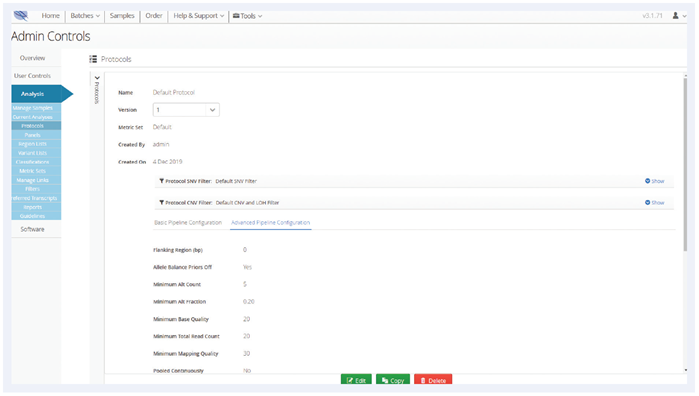 Figure 4: Analysis protocol settings.
Figure 4: Analysis protocol settings.
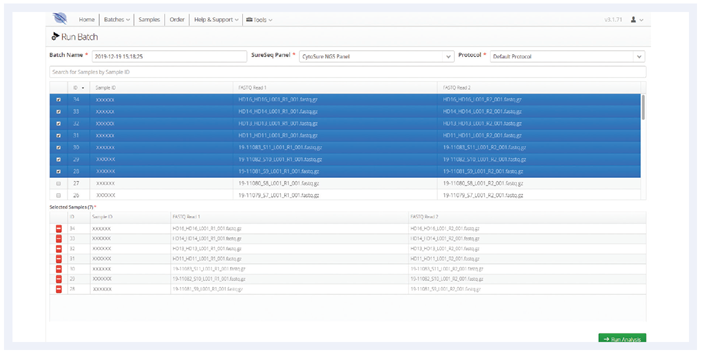 Figure 5: Creation of a batch by selecting samples and an analysis protocol.
Figure 5: Creation of a batch by selecting samples and an analysis protocol.
Given the relative size of the CytoSure Constitutional NGS panel, it is inevitable that a large number of calls will be generated by the data analysis pipeline. Simplify your analysis by using predefined protocol filters (Figure 6) or by creating your own. This is especially useful for SNV and indel call filtering and can be achieved through detailed annotation and a highly configurable and user-friendly filtering interface. Easily reduce the number of variants requiring interpretation based on information from external databases such as ExAC, dbSNP and ClinVar, in silico consequence predictions from SIFT and PolyPhen-2 and your own regions of interest (Figure 7).
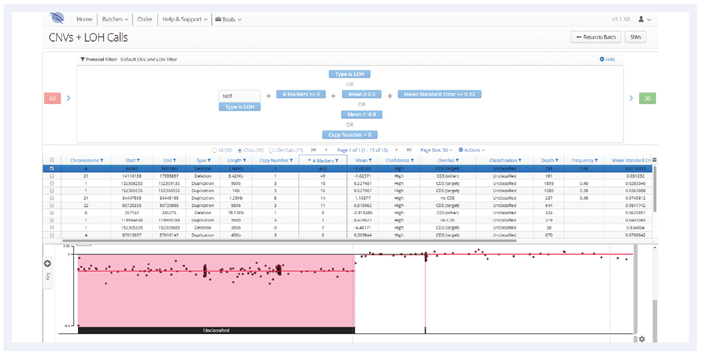 Figure 6: CNV and LOH results generated automatically by the analysis pipeline, including filtering according to predefined criteria in the analysis protocol (60 CNVs/LOH regions reduced to 15 CNVs and 15 LOH regions).
Figure 6: CNV and LOH results generated automatically by the analysis pipeline, including filtering according to predefined criteria in the analysis protocol (60 CNVs/LOH regions reduced to 15 CNVs and 15 LOH regions).
 Figure 7: Filtering of SNVs based on in silico prediction tools to identify causative variants.
Figure 7: Filtering of SNVs based on in silico prediction tools to identify causative variants.
Interpret enables users to fully customize the layout and format of batch, sample and variant reports through its template-based reporting and plug-in system. Given an example report, OGT can generate a template or plug-in to enable seamless integration with your existing reporting framework (Figure 8).
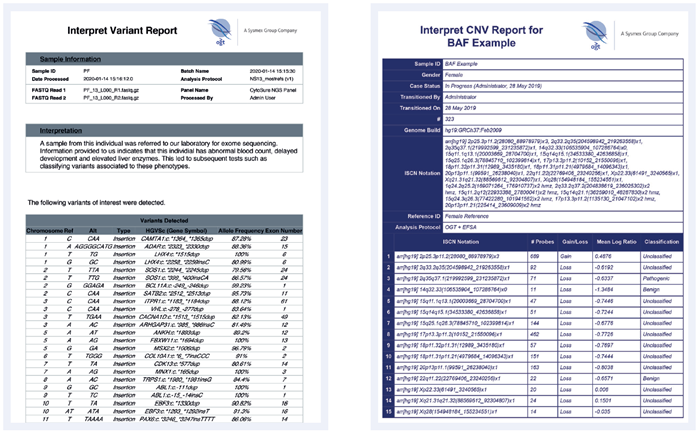 Figure 8: Examples of reports generated by Interpret’s template and plug-in framework.
Figure 8: Examples of reports generated by Interpret’s template and plug-in framework.
If you are a current user of OGT’s CytoSure microarrays and CytoSure Interpret, you can also connect your Interpret NGS Analysis software with your existing CytoSure Interpret database to enable interpretation of your CytoSure NGS panel data in CytoSure Interpret:
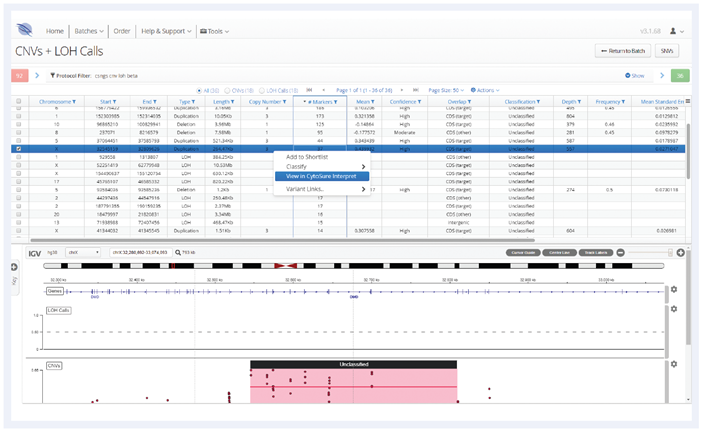 Figure 9: Easy link to open and view CytoSure NGS data in CytoSure Interpret software.
Figure 9: Easy link to open and view CytoSure NGS data in CytoSure Interpret software.
CytoSure®: For Research Use Only; Not for Diagnostic Procedures.
